- XF Compatibility
- 2.2.x
- Short Description
- Get the latest version 1.0.0 of [Motacore] Mobile Sidebar . Download and Discuss the 11.8 KB File size with zip Extention type . From The Content have 1 Description Attachments, 520 Views on NullPro Community .
Re-listed for free. Too many paid add-ons on here!
This is tested with the default theme. It may not work properly with paid for third-party themes.
This add-on turns the sidebar into an off-canvas menu for small screens, primarily mobile phones. It provides users with quick access to the sidebar content rather than needing to scroll way down the page to get to it.
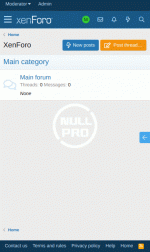
See It/Try It
You can try it out on a live site (https://www.antizocial.com). Keep in mind that you'll need to use a phone to see it in action (or shrink your browser window).
Note: The sidebar handle is only displayed on pages where there's a sidebar. Tap it to show the sidebar, tap again to close it.
Tested With
This add-on has been tested on the latest version of Chrome as well as Firefox. It's also been tested with XenForo 2.0.7 and 2.1.7.
Note: This add-on has not been tested with other add-ons that change the sidebar behavior, such as the sticky sidebar add-on. It also hasn't been tested with themes that drastically alter the appearance of XenForo.
Configurable
There are a bunch of settings to control the look/feel and positioning of the handle, which are applied through styles. Among these settings is changing the icon, the location of the handle, and colors.
Documentation
You may want to read the documentation, it'll likely save some questions when you're ready to install and/or configure it.
This is tested with the default theme. It may not work properly with paid for third-party themes.
This add-on turns the sidebar into an off-canvas menu for small screens, primarily mobile phones. It provides users with quick access to the sidebar content rather than needing to scroll way down the page to get to it.
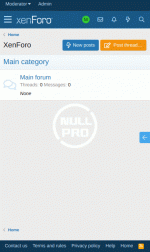
See It/Try It
You can try it out on a live site (https://www.antizocial.com). Keep in mind that you'll need to use a phone to see it in action (or shrink your browser window).
Note: The sidebar handle is only displayed on pages where there's a sidebar. Tap it to show the sidebar, tap again to close it.
Tested With
This add-on has been tested on the latest version of Chrome as well as Firefox. It's also been tested with XenForo 2.0.7 and 2.1.7.
Note: This add-on has not been tested with other add-ons that change the sidebar behavior, such as the sticky sidebar add-on. It also hasn't been tested with themes that drastically alter the appearance of XenForo.
Configurable
There are a bunch of settings to control the look/feel and positioning of the handle, which are applied through styles. Among these settings is changing the icon, the location of the handle, and colors.
Documentation
You may want to read the documentation, it'll likely save some questions when you're ready to install and/or configure it.