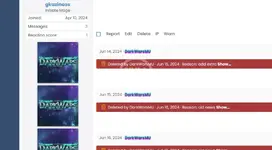- Short Description
- Get the latest version 13.37 of Hide avatar on deleted posts for staff . Download and Discuss the 487 bytes File size with rar Extention type . From The Content have 2 Description Attachments, 41 Views on NullPro Community .
I didn't like how the avatars on deleted posts were viewing and enlarging the page especially since I've increased my default avatar sizing. By editing the following, you can hide the avatar and reduce the page scrolling size making it easier to manage.
Edit template: post_macros
Replace
BEFORE:
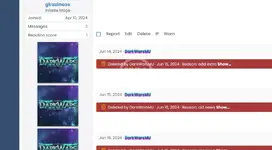
AFTER:
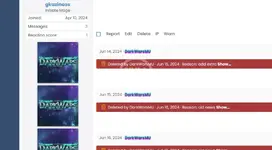
Edit template: post_macros
Code:
<div class="message-cell message-cell--user">
<xf:macro template="message_macros" name="user_info_simple" arg-user="{$post.User}" arg-fallbackName="{$post.username}" arg-includeMicrodata="{$includeMicrodata}" arg-itemProp="author" />
</div>
Code:
<xf:if is="!$post.message_state == 'deleted'">
<div class="message-cell message-cell--user">
<xf:macro template="message_macros" name="user_info_simple" arg-user="{$post.User}" arg-fallbackName="{$post.username}" arg-includeMicrodata="{$includeMicrodata}" arg-itemProp="author" />
</div>
</xf:if>BEFORE:
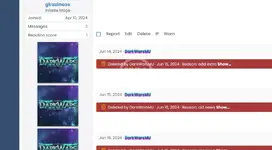
AFTER: